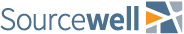Step-by-step application process
If this is your first visit to the funding portal, please register. To help you get started, we’ve included a step-by-step guide with instructions for the registration process. For technical support, please contact Kalsey Courneya, funding portal administrator.
If you are registered for the funding portal, log in to apply.
Use the filter to view available funding programs for your entity type in Region 5: local government, public safety, or 501(c)(3) nonprofit. Carefully review the complete eligibility guidelines for your selected program to determine whether it is a “fit” before proceeding.
Click the “Apply Now” button and walk through the steps. You will be able to save your work and come back as many times as needed before submitting.
The funding portal will show each “status change” as your application moves through the process. You can log in to your account at any time to view the status. All programs require approval. You will receive email updates throughout the process.
If approved, your authorized signer will receive an electronic DocuSign agreement for signature. The agreement must be fully executed before work can begin.
The person submitting the application is responsible for completing the final report.
We're here to help
Talk to us! If you have questions, reach out to our team:
- Funding portal technical assistance: Kalsey Courneya, Funding Portal Administrator
- Nonprofits: Tammy Filippi, Resource Development Administrator
- Public safety: Amy Piekarski, Resource Development Administrator
- Local government:
- Morrison, Todd, and Wadena counties: Isabella Margl, Resource Development Administrator
- Cass and Crow Wing counties, and the Leech Lake Band of Ojibwe: Marlee Morrison, Resource Development Administrator
- Browse our FAQs and instructional videos